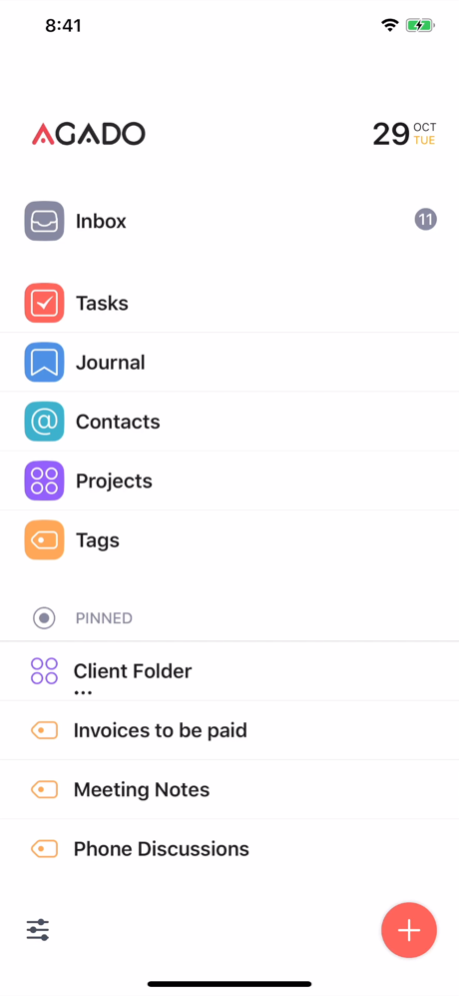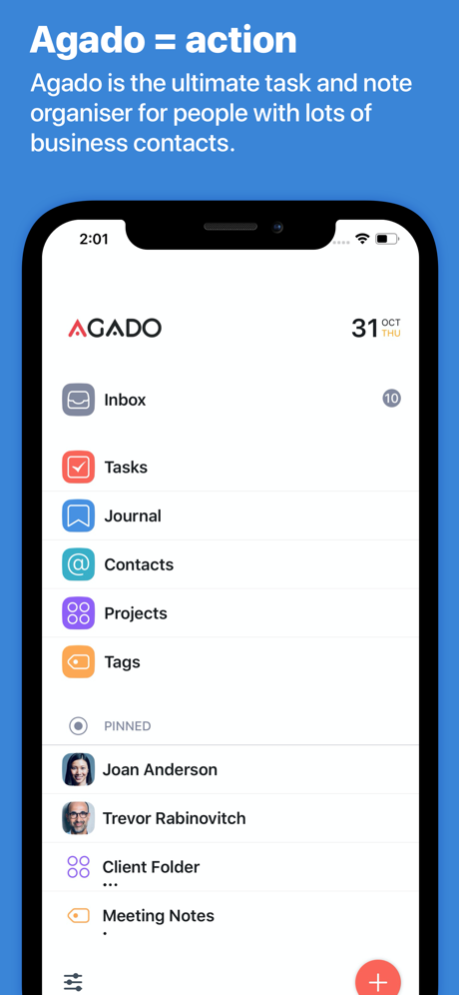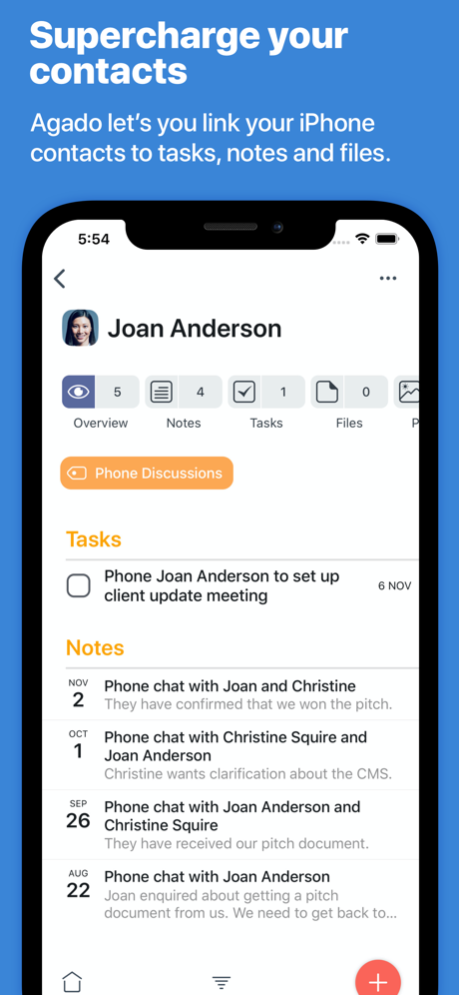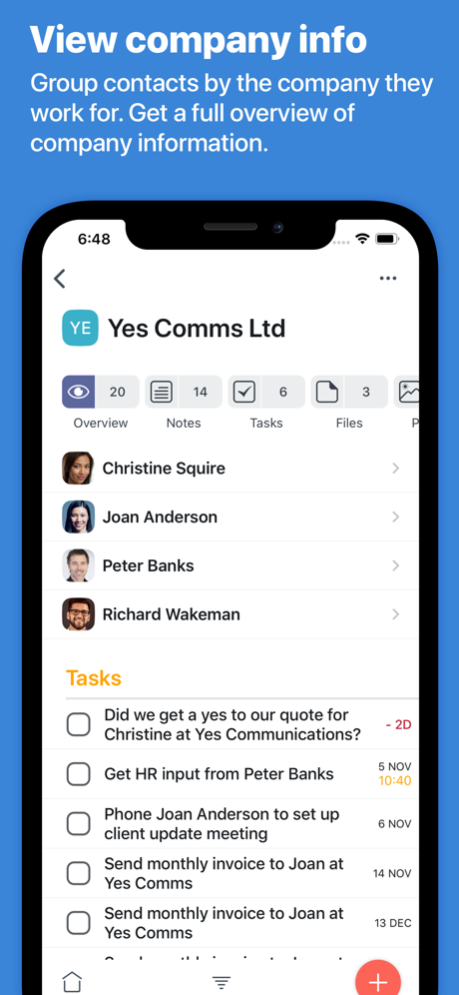Agado: Contacts, Notes & Tasks 1.2.4
Free Version
Publisher Description
The best iPhone tool for managing your business contacts and projects.
Agado can link tasks, notes and files to your iPhone contacts.
With Agado, when someone calls you, every note, task or document that's relevant to that person can instantly be pulled up and referred to in your conversation.
As a Project management tool, Agado tells you what to do and when. Even when you’re offline and on an aeroplane, all your project information is fully accessible.
HERE’S HOW AGADO WORKS
1. AGADO WORKS WITH YOUR IPHONE CONTACTS
Agado works with the Contacts database on your iPhone. When you add a new contact into your iPhone, it automatically becomes available in Agado
2. LINK TASKS, NOTES AND FILES TO IPHONE CONTACTS
Agado can link tasks, documents, meeting notes, emails and photos to your iPhone contacts. When someone important calls, Agado can bring up key information relating to that person.
3. INSTANT RESULTS WITH AGADO ‘QUICKSEARCH’
No matter where you are in the app, pulling down the screen and letting go brings up Agado ‘QuickSearch’. Typing in a search term will instantly bring up all the information you’re searching for.
‘QuickSearch’ also works when you’re offline and not on the Net.
4. LINK YOUR CONTACTS TO THE COMPANIES THEY WORK FOR
Agado can link your contacts to the companies they work for. It also brings up all the information linked to that company.
5. BREAK DOWN YOUR PROJECTS AND TASKS
With Agado you can break your Projects down into smaller sub-projects. You can also split complex tasks into sub-tasks and track them separately.
6. IMPORT WEB PAGES INTO AGADO
If you find an article or an idea on the web, you can place it into Agado with the Safari share extension.
7. IMPORT FILES, DOCUMENTS AND VIDEOS INTO AGADO
Using the iPhone share extension, you can export files from other apps into Agado.
All types of files like documents, photos, videos and audio can be exported into Agado and linked to your Contacts, Projects and Tags. These are available offline even when you’re on a plane with the Wi-Fi turned off.
8. FILTER YOUR RESULTS
At the base of the screen, each project has a filter that lets you break down your information by the Contacts, Projects and Tags that are linked to that Project.
9. AGADO CREATES AN AUTOMATIC JOURNAL
As you create a note or a task, it automatically goes into Agado’s Journal. You can use this Journal to review your data on a daily, weekly or monthly basis.
10. PIN IMPORTANT ITEMS TO THE HOME PAGE
If you need quick access to key information, you can pin your key Contacts, Projects and Tags to Agado’s home page.
8. MANAGE YOUR IMPORTANT EMAILS
If you use the Airmail or Spark email apps, you can export key emails into Agado using the iPhone Sharing tool. Once in Agado, you can link these emails to your iPhone contacts, Projects and Tags.
Each email exported to Agado has a link that takes you back to the original email in Airmail or Spark. That makes them easier to reply to.
12. DOCUMENT SCANNER
Agado’s document scanner lets you scan a business card and link it to that contact. It lets you track expenses by scanning receipts. It can also digitise and organise your paper documents.
Apr 7, 2020
Version 1.2.4
App stability improvements and bug fixes
About Agado: Contacts, Notes & Tasks
Agado: Contacts, Notes & Tasks is a free app for iOS published in the Office Suites & Tools list of apps, part of Business.
The company that develops Agado: Contacts, Notes & Tasks is Agado Apps Pty Ltd. The latest version released by its developer is 1.2.4.
To install Agado: Contacts, Notes & Tasks on your iOS device, just click the green Continue To App button above to start the installation process. The app is listed on our website since 2020-04-07 and was downloaded 0 times. We have already checked if the download link is safe, however for your own protection we recommend that you scan the downloaded app with your antivirus. Your antivirus may detect the Agado: Contacts, Notes & Tasks as malware if the download link is broken.
How to install Agado: Contacts, Notes & Tasks on your iOS device:
- Click on the Continue To App button on our website. This will redirect you to the App Store.
- Once the Agado: Contacts, Notes & Tasks is shown in the iTunes listing of your iOS device, you can start its download and installation. Tap on the GET button to the right of the app to start downloading it.
- If you are not logged-in the iOS appstore app, you'll be prompted for your your Apple ID and/or password.
- After Agado: Contacts, Notes & Tasks is downloaded, you'll see an INSTALL button to the right. Tap on it to start the actual installation of the iOS app.
- Once installation is finished you can tap on the OPEN button to start it. Its icon will also be added to your device home screen.